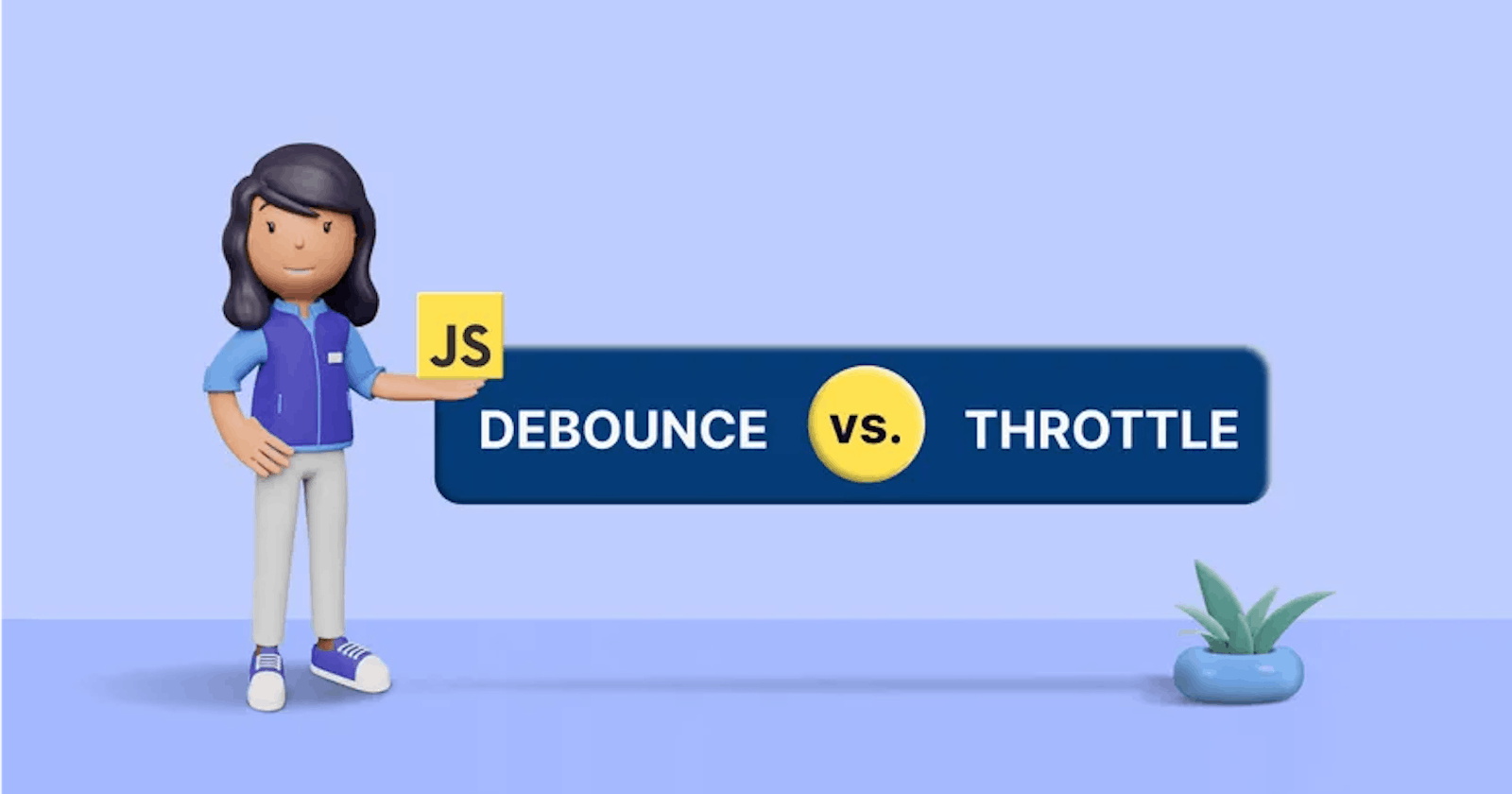Understanding Debounce and Throttling in JavaScript: Enhancing Performance and User Experience
In the dynamic world of web development, optimising performance is crucial for creating responsive and seamless user experiences. Two techniques, debounce and throttling, play key roles in managing the execution of functions, particularly in response to user actions like typing, scrolling, or resizing. Let's delve into these concepts, exploring how they work and when to leverage them for enhanced web performance.
Debouncing: A Pause for Precision
Definition: Debouncing is a strategy used to ensure that a particular function doesn't fire too often, especially in rapid succession. It introduces a delay between the trigger event and the actual execution of the function. The primary goal is to wait for a pause in events before invoking the action.
How It Works: Consider a scenario where a user is typing in a search input field. Instead of triggering a search on every keystroke, debouncing waits for a brief pause in typing before calling the search function. If the user continues to type within that pause, the timer resets, delaying the execution until a true pause is detected.
Use Cases: Debouncing is ideal for scenarios where you want to wait for a short break in events before triggering an action. Common use cases include handling search input, preventing unnecessary API calls during rapid typing, and optimizing the performance of auto-complete features.
Implementation Example:
function debounce(func, delay) {
let timeoutId;
return function() {
const context = this;
const args = arguments;
clearTimeout(timeoutId);
timeoutId = setTimeout(() => func.apply(context, args), delay);
};
}
Throttling: Controlled Function Execution
Definition: Throttling is a technique that ensures a function is not executed more often than a specified time interval, regardless of how many times the event occurs. It imposes a controlled rate of execution, allowing the function to execute at regular intervals.
How It Works: Imagine a scenario where a user is scrolling down a webpage. Throttling prevents the scroll function from being called too frequently. Even if the user scrolls rapidly, the function is executed at predefined intervals, ignoring attempts to call it within the interval.
Use Cases: Throttling is useful when you want to limit the number of times a function is called in a specific timeframe. Common use cases include handling scroll events, mouse movements, or any scenario where rapid event triggering could lead to inefficient resource usage.
Implementation Example:
function throttle(func, limit) {
let inThrottle;
return function() {
const context = this;
const args = arguments;
if (!inThrottle) {
func.apply(context, args);
inThrottle = true;
setTimeout(() => (inThrottle = false), limit);
}
};
}
Choosing the Right Strategy:
Debounce:
Use when you want to wait for a pause in events.
Ideal for scenarios like handling search input or auto-complete features.
Throttle:
Use when you want to limit the frequency of function execution.
Suitable for handling scroll events, mouse movements, and scenarios requiring a controlled rate of execution.
Conclusion:
In the dynamic landscape of web development, understanding debounce and throttling is essential for creating performant and responsive applications. By implementing these techniques judiciously, developers can strike a balance between efficient resource utilisation and delivering a seamless user experience. Whether optimising search functionality, handling user input, or managing scroll events, debounce and throttling are powerful tools in the developer's arsenal for crafting high-performance web applications.